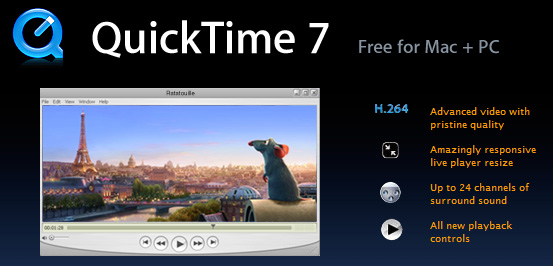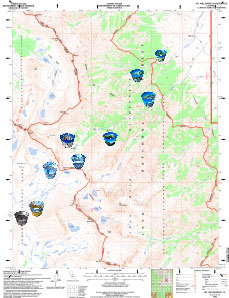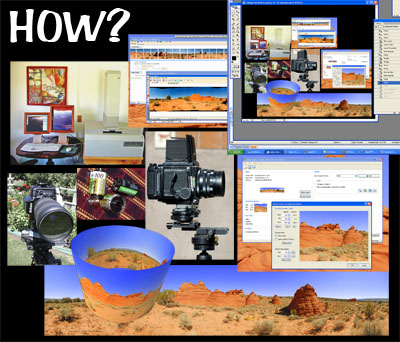If you are having trouble making the links on the topo maps open the panoramic images it is because of a problem with Adobe Reader, not a problem with Inyo Pro DVDs.
On August 18, 2010 Adobe released an update to Adobe Reader, version 9.3.4, which had a bug in it that caused links such as the links in Inyo Pro maps which open panoramas in your browser to fail. If you click on a cylindrical button or a star button, depending on which product you have, and the panorama fails to open, it is probably because you have Adobe Reader version 9.3.4. You can check this by opening Adobe Reader and under the "Help" menu, choosing "About Adobe Reader 9 . ..".
Reader version 9.3.4 has been replaced now by version 9.4, which is available free from Adobe by clicking the link below. Adobe Reader 9.4.0 was released on October 5, 2010. I reported the bug to them on August 19, 2010 and they have released a repaired version now. The links on Inyo Pro topo maps work fine with the new version or with versions of Reader 9 earlier than 9.3.4.
All Inyo Pro DVD users should download and install the latest version of Adobe Reader.